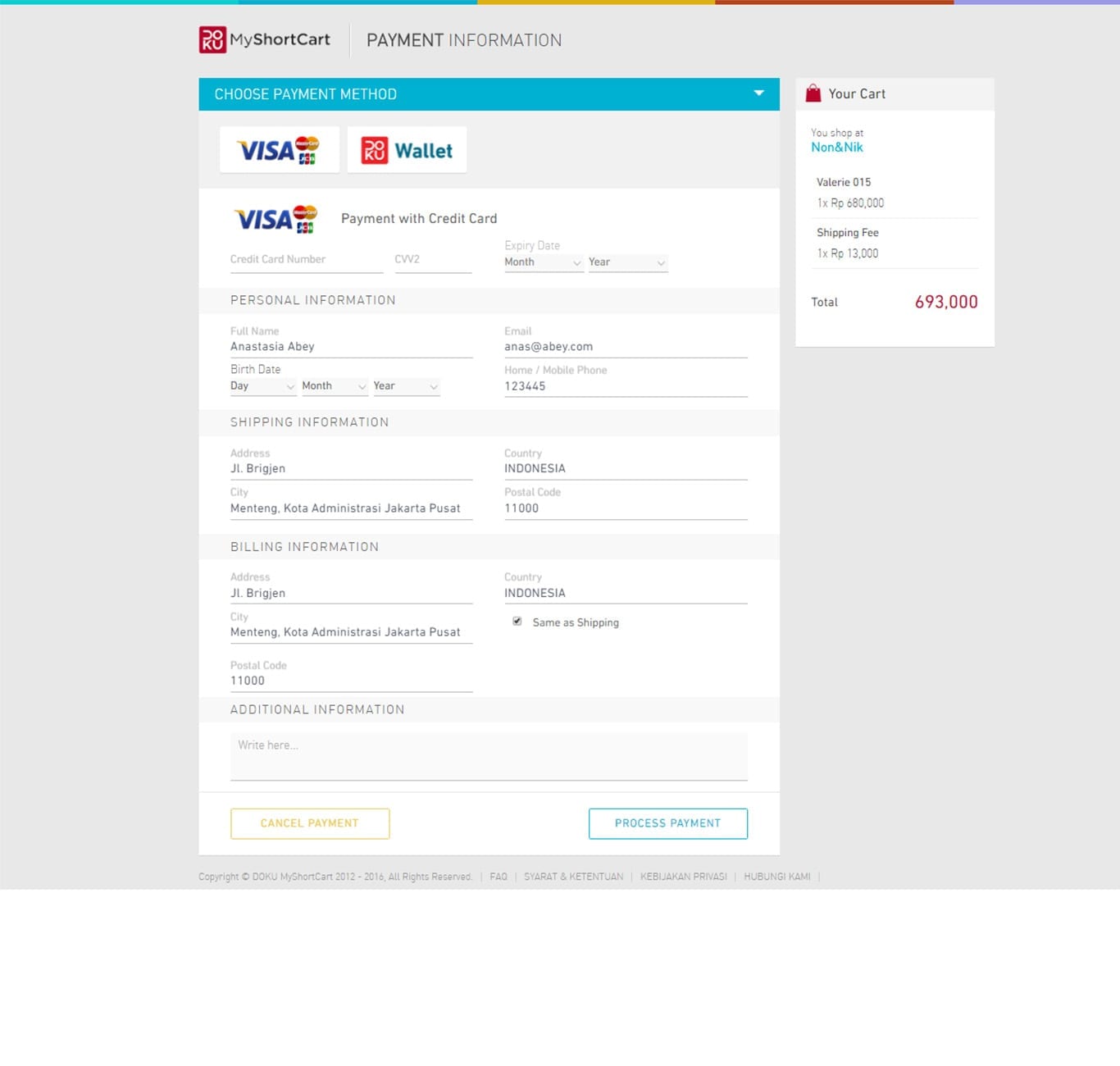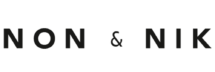Step 1 : FIND YOUR ITEM
- Click on one of our collections on our Header Menu to browse our range of products.
- Click on the Product Photo Thumbnail you wish to buy for more information on our products.
- Once you are done choosing your size, click on the [Buy Now] button.

- You will be redirected to the Cart page automatically. Click on the [Continue Shopping] button if you wish to browse more of our products or click on [Proceed to Checkout].

Step 2 : CHECKOUT
- If you are a returning customer, please login to your account to have the shipping details automatically filled in.
- Please enter Discount Voucher / Promo Code. This is to be added before clicking on [PLACE ORDER] button.
- Next, fill in your Billing Details (& Shipping Details if you wish to ship your order to a different address)
- Check on the box “Create an account?” in order to create an account to receive promotions and news from us.
- Choose the Delivery preference & Payment Method available on the right hand column
- Review once again the Purchase Summary before clicking on the [PLACE ORDER] button.

- For “Direct Bank Transfer” Payment Method, your order will be placed on hold and given an Order ID (example : #1234) and sent to your email. Please make a confirmation of your payment by clicking the link on the email we sent or go to "Confirm Payment" on the web. Orders that are placed on hold will be held for a 24H period before automatic cancellation by our system.

- For “Credit Card” Payment Method, you will be redirected to MyShortCart Secure Payment where your order will be processed immediately upon successful verification and your Order ID will be sent to your email.
- Your order will processed and sent once payment has been received. For Same Day Schedule Delivery, all orders must be completed and verified before 14:00H. Orders with payments made after the cut-off time will be scheduled on the next day.